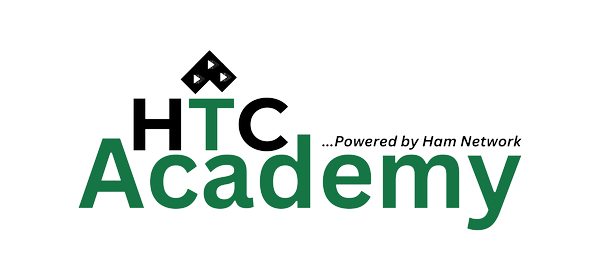As people begin to make new resolutions and the year is starting to take shape, the internet users must ensure they are also taking necessary precautions to prevent becoming a target of a cyberattack, which may cause such individuals to fall victim.
As internet users make plans regarding how they will surf the internet this new year, they should also be prepared to surf with safety precautions. So, today we will look at what are the safety precaution an internet user should cultivate to remain relatively safe on the internet.
The first is to avoid using passwords like ‘123456’ or ‘qwerty’ or Elizabeth. Generally, never use words or numbers or even both. You will need to design a complex password for your internet accounts. A complex password should include a capital letter, a small letter, a number, a special character, and the total character should be at least 8 characters. The more complex, the safer your internet accounts will be. Most internet users prefer to have an easy password for easy login to their internet accounts. Keep in mind that the complexity of your password makes it difficult for you to fall victim to brute force attacks on your internet accounts, such as your social media accounts, internet bank accounts, etc.
We should also cultivate the habit of having a unique password for each of our internet accounts to eliminate the risk of multiple accounts compromise with single credentials. Considering the numerous accounts we have on the internet, I agree that it can be difficult to manage these passwords differently, hence the need to use a password manager.
According to Cnet.com, “A password manager is essentially an encrypted digital vault that stores secure password login information you use to access apps and accounts on your mobile device, websites, and other services. In addition to keeping your identity, credentials, and sensitive data safe, the best password manager also has a password generator to create a strong, unique password and ensure you aren’t using the same password in multiple places.” There are different password manager products available on the internet, feel free to search for your preferred brand.
As an additional security layer, most internet platforms that enable account access has integrated the multi-factor authentication system into their platform. This multi-factor authentication ensures that login credentials are not only username and password, but now have an additional credential which can be the user’s fingerprint, iris, or facial recognition.
Activating a multi-factor authentication feature on our account will go a long way to give our internet account the extra security it needs to prevent account compromise. So, the earlier you activate and begin to use the multi-factor authentication feature, the safer your internet accounts will become.
Moving forward, cyber attacks especially hacking comes after a user fails to patch a vulnerability that has been discovered and patched by the manufacturer.
According to Wikipedia, “A computer patch is a set of changes to a computer program or its supporting data designed to update, fix, or improve it. This includes fixing security vulnerabilities and other bugs, with such patches usually being called bugfixes or bug fixes”.
When vulnerabilities are discovered, the manufacturer will develop a patch to fix that vulnerability and upload the patched version on the internet and they will notify users of the upload. Users are expected to update their programs and systems to be able to use the updated version of the products and remain safe. Not updating the program or system may put the user’s system and network at risk of cyber attack and this includes corporate organization.
The most important activity we must do as internet users to keep safe on the internet in 2021 is to be cyber vigilant. This is where users begin to understand that using the internet comes with a level of responsibility. You are responsible for what you share, where you share, and why you share. So what are the areas that we should be vigilant on the internet.
We should never open accounts on any application we see on the internet. Some of these applications are malicious programs that create backdoors or steal your information.
As Nigerian, we should never give our National Identification Number or Bank Verification Number to anyone. This will put you at risk of identity theft.
We should always investigate emails from an unknown email address before we open or download files from the email. Not doing this put you at risk of malware attack or social engineering attack.
We should be mindful of what we post on our social media pages. The information you post may be the information an attacker desires to attack you or the company you work for.
Avoid using public wifi internet connection. This can be difficult especially in Nigeria where people move from one location to another looking for open wifi connection. One of the risks of using public wifi is that anyone connected to the same wifi connection can sniff and capture in plaintext, your internet traffic, and packets, which may have your credentials, personal and private information. If you must use public internet wifi, ensure you have a Virtual Private Network (VPN) connection to encrypt your traffic.
Last but not the least, avoid buying pirated software and programs. Due to the cost difference, most system users assumed that it is cheaper to buy a pirated software that does almost exactly like the original software, than buying the original that many consider to be expensive. The summary of buying a pirated program is that you are part of the attackers that attacked you. We will look more at the pirated software in the coming week(s). Until then stay away from pirated software which includes applications and operating system programs.
Hanniel H. Jafaru is an IT/Cyber Security Expert and the Founder of Ham Tech Career (HTC) Academy; an Instructor-Led Tech career training academy. He can be reached on @hannielhj, www.linkedin.com/in/hannielhj,